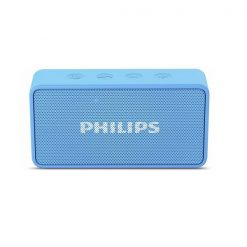Philips BT64A Portable Bluetooth Speakers (Sky Blue)
1,999.00 1,449.00
- Total Power: 3W RMS
- Advanced audio performance with a compact design
- Audio-in for easy connection to almost any electronic device
- Wireless music streaming via Bluetooth
- Built-in microphone lets you easily switch from music listening to taking phone calls
- Built-in rechargeable battery for music playback anywhere
- Connectivity: Bluetooth, 3.5mm connector, TF card
Out of stock
Description
Bluetooth pairing
- To turn on the speaker long press power button speaker enters in Bluetooth mode blue LED will quickly flash.
- Turn on Bluetooth device like mobile ,computer and search the Bluetooth name PHILIPS BT64
- Press pair the device to connect with the speaker , when enter pairing mode it will give out a Beep sound while it will give out double Beep sound after pairing successfully.
- Blue light will stop flashing (Normally no need to provide password, if need just put 0000 as the password.)
- After pairing successfully, the device will connect with the speaker automatically next time.
- Long press Play/Pause button for 3 seconds to disconnect current device, speaker enters in pairing mode.
From the manufacturer
Philips Portable Bluetooth Speakers
Philips BT64B Wireless Portable Bluetooth Speaker is a utilitarian device that lets you listen to high quality music on the go. it is equipped with bluetooth feature that provides effective connectivity while the compact and stylish circular design is unique and suits modern lifestyle.
Built-in Rechargeable Battery
Play music out loud-anytime, anywhere. The built-in rechargeable battery lets you enjoy your personal music without the fuss of entangled power cords.
Audio-In
The Audio-in connectivity allows direct playback of audio in content from portable media players. It is also extremely convenient as all you have to do is to plug your portable MP3 player to the audio system.
FM TunerThe built-in FM tuner lets you enjoy your favorite songs or news from your radio station every day. Simply tune into the station that you want to listen. |
Microphone ConnectivityWhen a call comes in, the music is put on pause and you can talk via speaker. Call for a business meeting or call your friend from party either way, it works great. |
Bluetooth ConnectivityThe technology allows easy wireless connection to iPod/iPhone/iPad or other Bluetooth devices, such as smartphones, tablets or even laptops. |
Additional information
| Weight | 0.145 kg |
|---|---|
| Brand | |
| Model Name | |
| Color | |
| Type | |
| Box Content | USB cable for PC charging World Wide Warranty leaflet Quick install guide |
| Warranty | |
| Dimension |
Related products
EGG Boilder
Electronics